|
|
Flutter rebuilds widgets when it doesn’t need to. That’s wasted performance. Fix this by using |
|
|
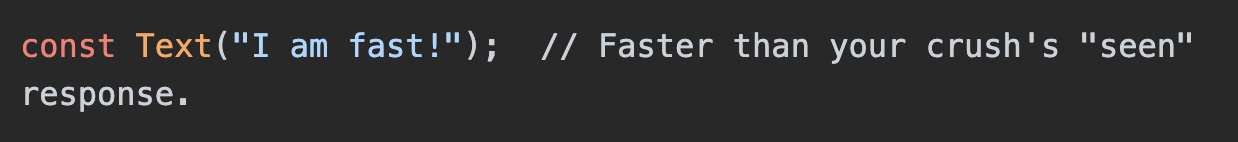
|
More |
|
|
If you’re using ListView, GridView, or animations, always use keys. Otherwise, Flutter rebuilds everything when only one widget changes. |
|
Example: |
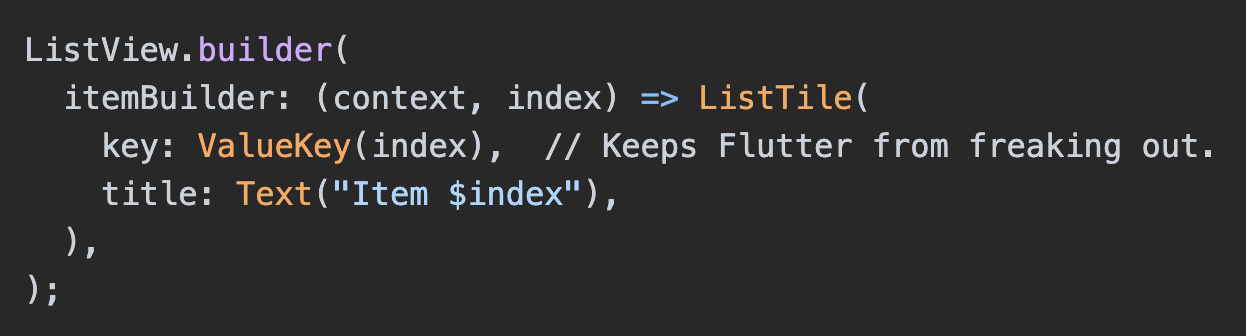
|
|
Calling |
|
|
|
Example (ValueNotifier): |
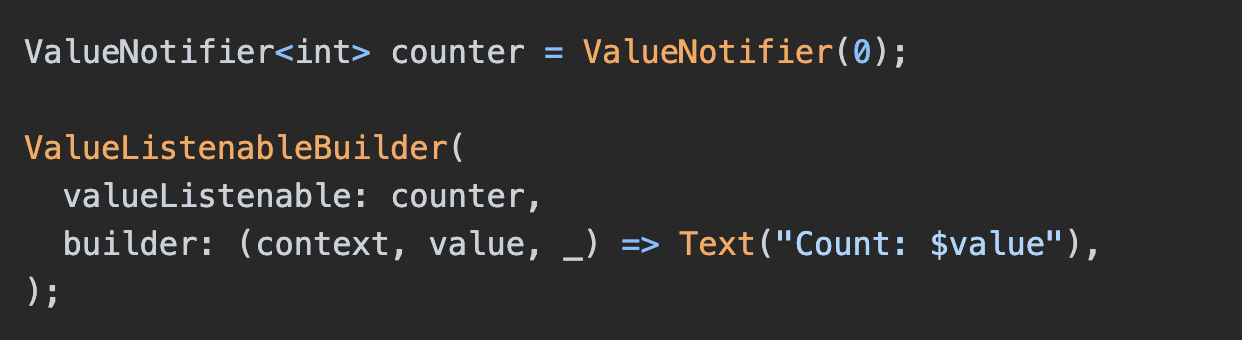
|
Smooth state management = smooth performance. |
|
|
If your app loads 100 images at once, your phone might explode (okay, not really, but it will slow down). Instead, use lazy loading. |
|
Example (With |
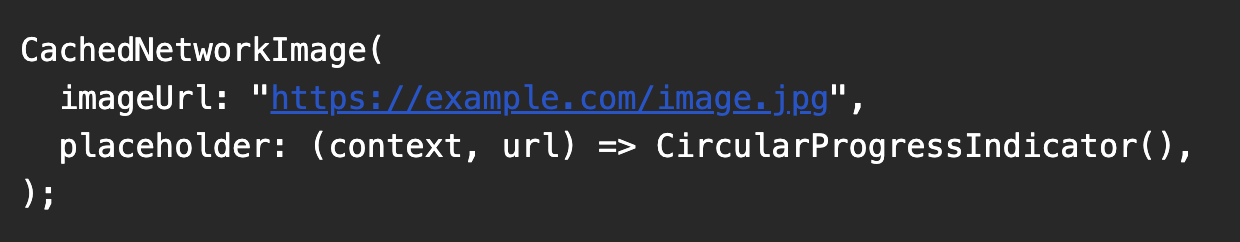
|
This way, images load only when needed—not all at once like a buffet. |
|||||||||||||||||||||
|
This way, images load only when needed—not all at once like a buffet. |
|||||||||||||||||||||
|
|||||||||||||||||||||
|
|
|||||||||||||||||||||
|
Use
|